This allows you to edit the settings for your site.
Step 1:
Click on Sites. Select on the  button on the site that you wish to edit.
button on the site that you wish to edit.
Step 2:
Each tab displayed below can be edited.
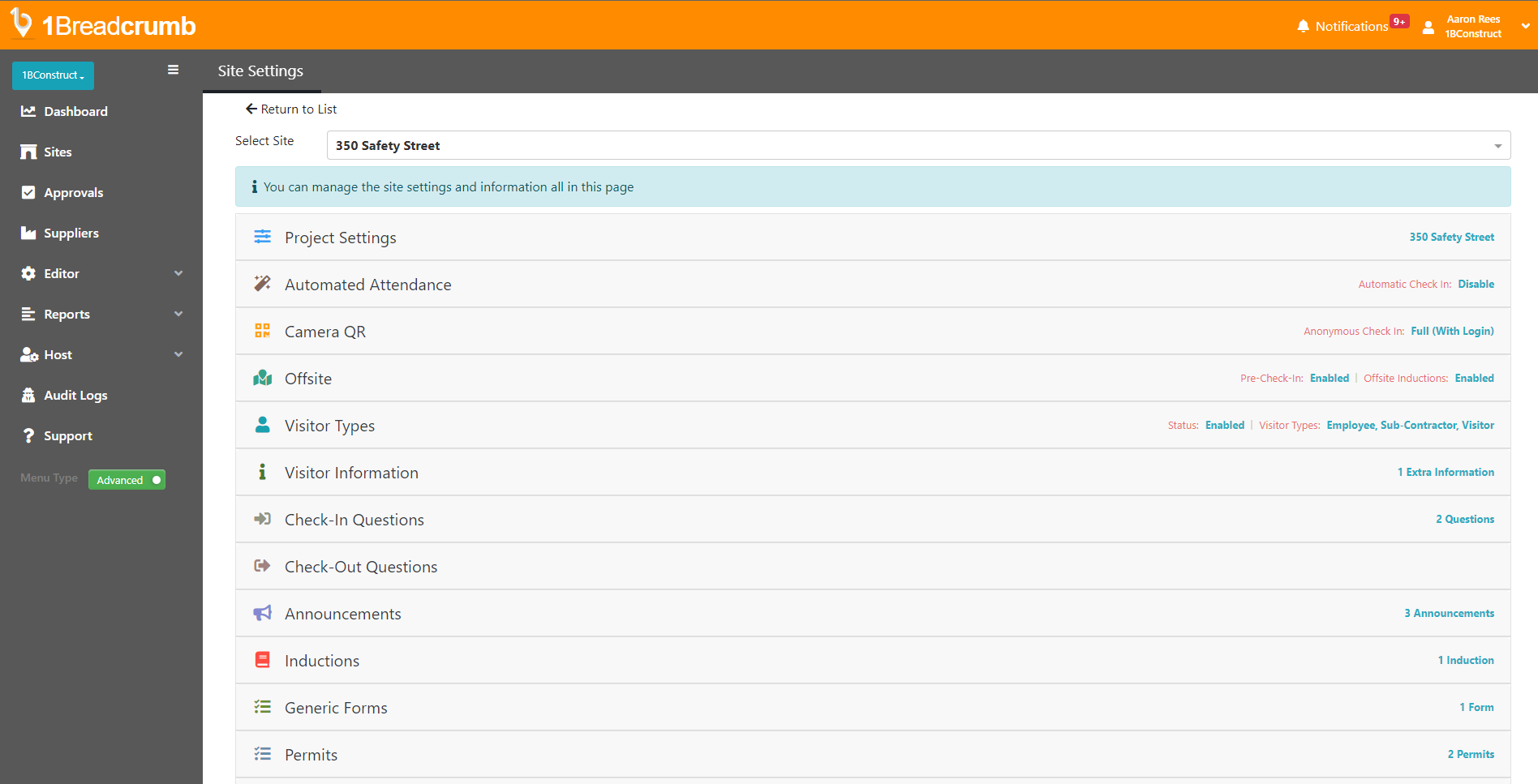
Project settings:
Any field highlighted in RED is mandatory to be able to create or edit a site.
The recommended fields for your attention are:
- Name
- End Time of Day - (When 1BC will automatically check anyone out at the end of the day)
- Location Required Mode On Check In/Out - (Recommended left on Optional, but can set the Location permission to be mandatory for your workers to check into a site, or disable entirely)
- Site Radius - (Recommended 80 meters, but can be adjusted accordingly)
- Address
Automated Site Attendance:
This is where you set the settings for 1Breadcrumb's automated check in/out feature using locations. A worker must have their location Permission enabled for this to be utilised.
Recommended settings below.
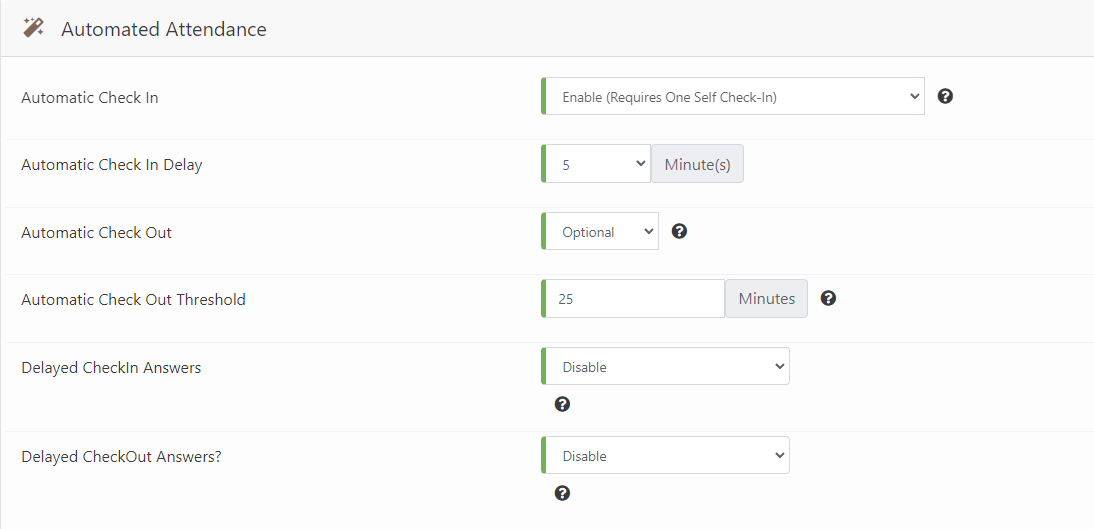
Camera QR:
Here you can have the QR code enabled or disabled for your site.
Recommended settings below.
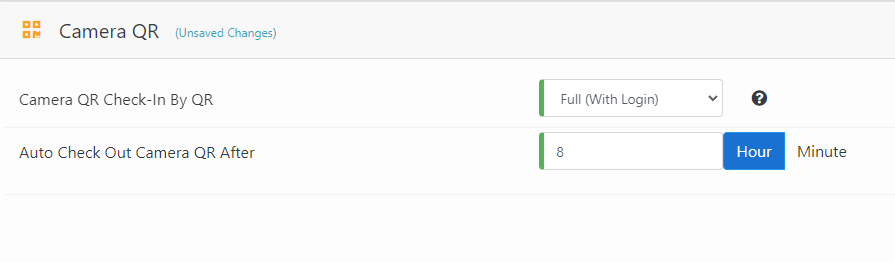
Offsite:
This can used so your workers can complete induction material before coming to site. This can be automatically sent out in the email when you invite suppliers to upload their SWMS. See How to request SWMS for more details.
Recommended settings below.
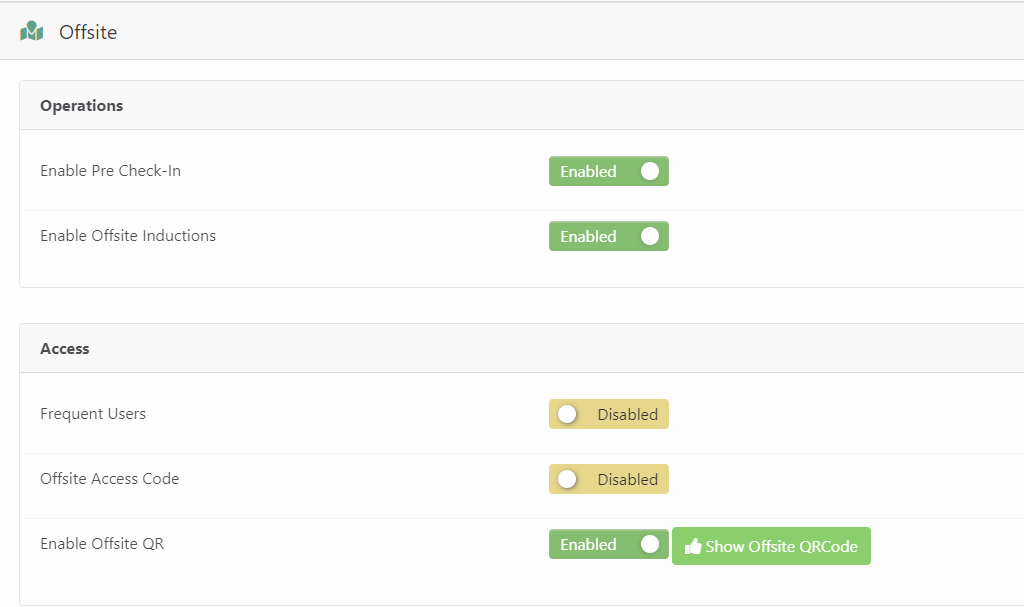
Visitor Types:
Here you can set the visitor types available when checking in.
Recommended settings below.
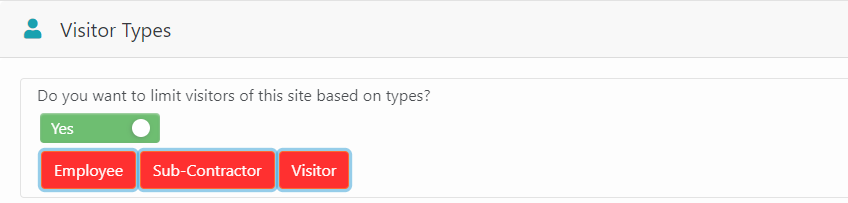
Visitor Information:Here you can set specific fields to for each Visitor to complete when checking in.
If you want your Employees and Subcontractors to select company and sign off on SWMS recommended settings below.
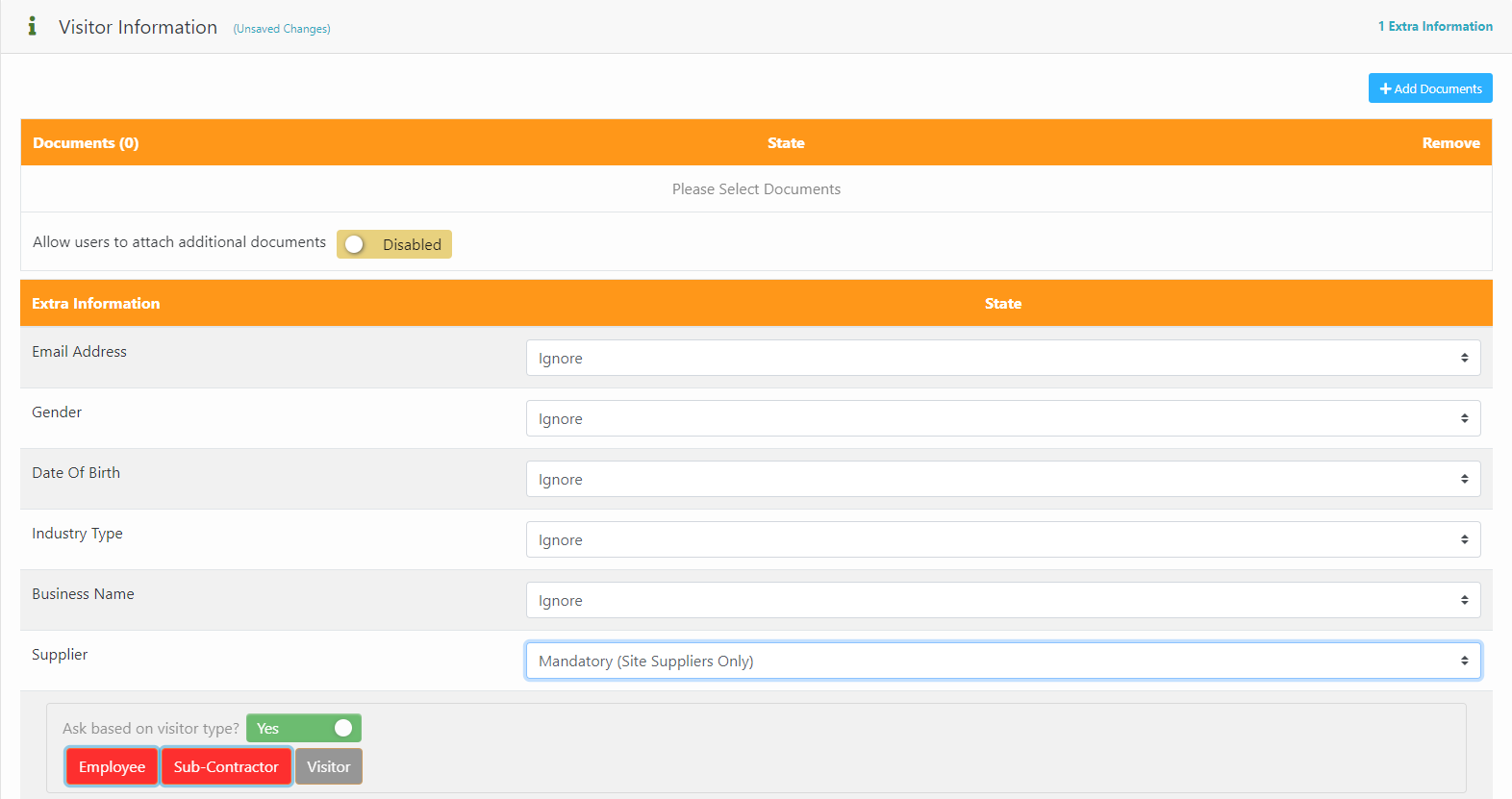
Check In/Out Questions:
Here you can set questions to be asked each day when checking In and Out of a site.
NOTE: This is only utilised If your workers manually check in and out. If they use the Automatic Check In/out feature with locations they will not be forced to answer these questions.
Announcements:
Here you can add information to be displayed on your site. Typically used for Maps, Project team info, Evacuation plan, Toolbox talks and Pre-starts.
See How to add an Announcement for more information.
Inductions:
Here you can add site specific inductions to the site.
See How to create an Induction for more information.
Generic Forms:
Here you can add forms to be completed while checked into the site.
See How to create a Form for more information
Permits:
Here you can add Permit to work Forms that can be applied for when checked into the site
See How to create Permits for more information
Danger Zone:
Here you can deactivate or delete your site.
NOTE: Always recommended to deactivate your site rather than delete, as you can always come back and enable a deactivated site. A deleted site cannot be retrieved.
Select  at the top right when done.
at the top right when done.
