- Support Home
- Builders
- Attendance
Enable Pre Check-In
This allows you to do a Pre Check-in on your mobile phone.
Step1:
Click on Sites
Choose which site you want to Enable Pre Check-In.
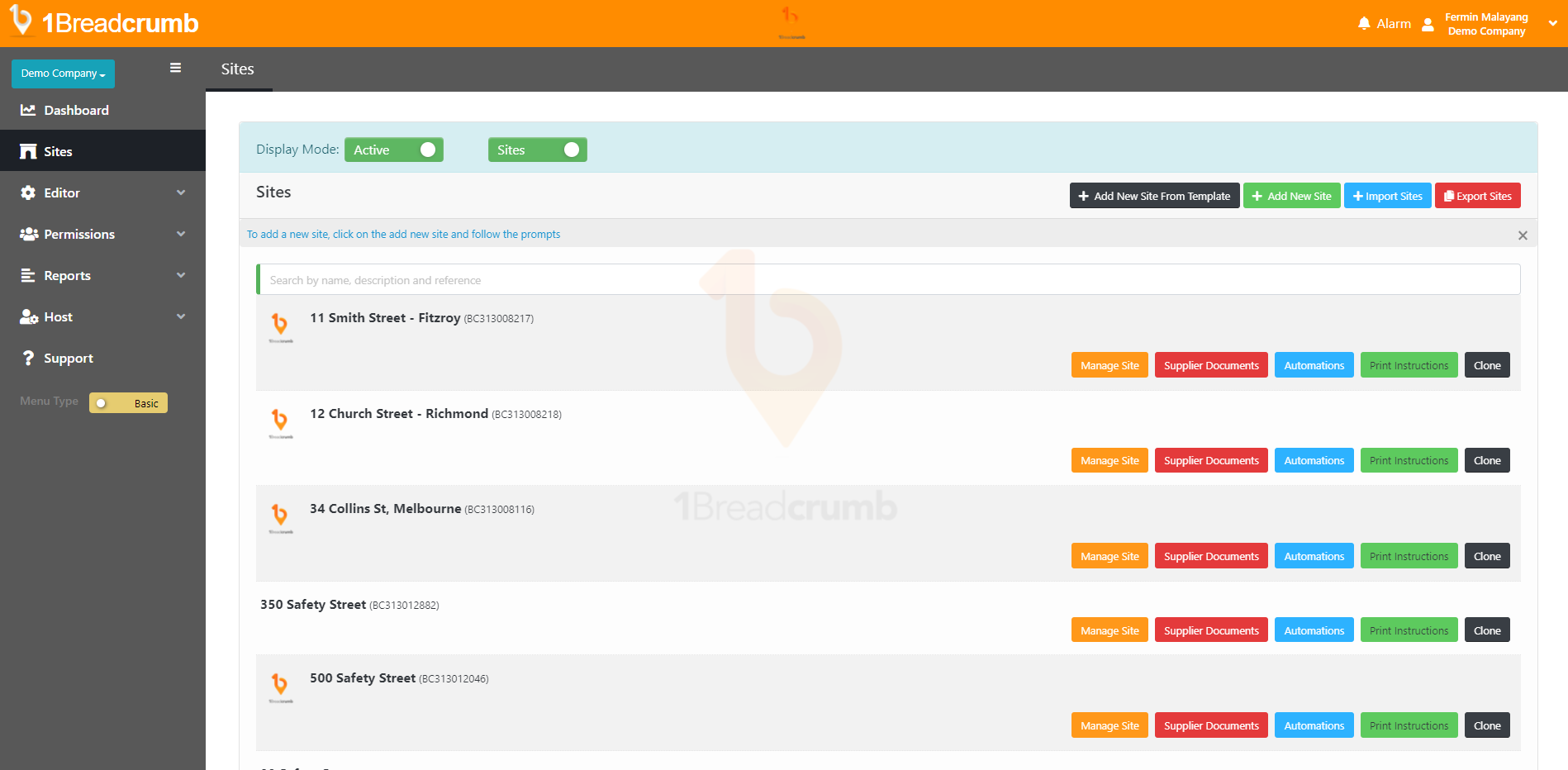
Step2:
Click on 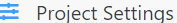
Enable Pre Check-In by toggling  .
.
You also have an option to Enable Pre Check-In for Frequent Users and Enable Pre Check-In With Code.
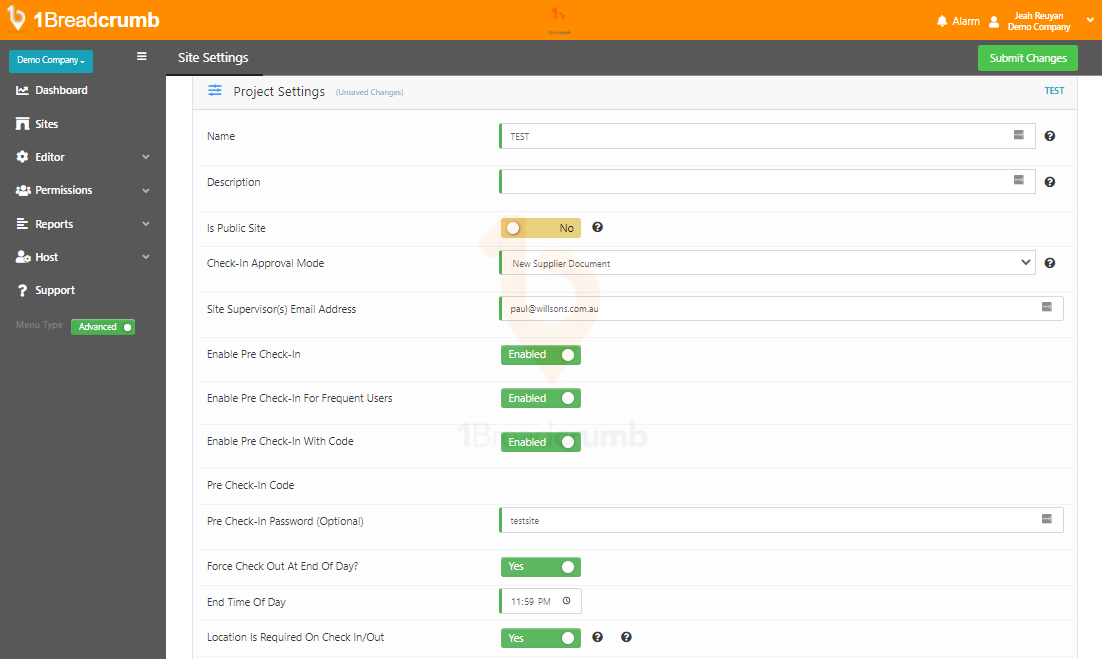
For Enabled Pre Check-In With Code, once you click "Submit Changes", the code will generate beside Pre Check-In Code.
You also have an option to add a Password.
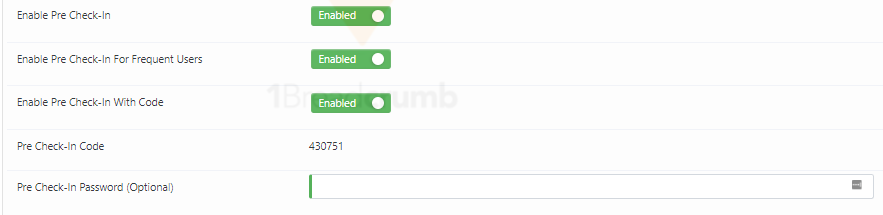
How to do a pre-check-in please click on this link "How to do a Pre Check-In".
