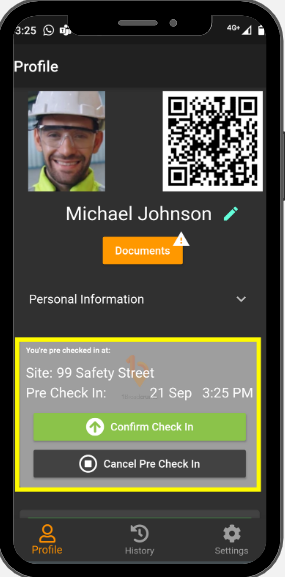This allows you to check-in prior to arriving on the site.
Before you can do a pre-check-in to a site, make sure you have enabled the pre-check-in on the web portal. Please see the article "How to enable Pre Check-In?"
To pre-check-in, you will need a 6-digit verification code specific to the site you want to pre-check in to. You will need to request this code from your site supervisor.
Step 1:
To pre-check-in, you will need a 6-digit verification code specific to the site you want to pre-check in to. You will need to request this code from your site supervisor.
Tap Pre Check-In
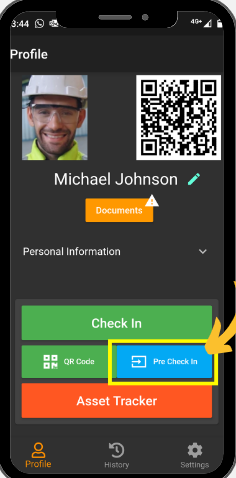
Step 2:
Once you received the Pre Check-In Code, input the Pre Check-In code and tap Pre
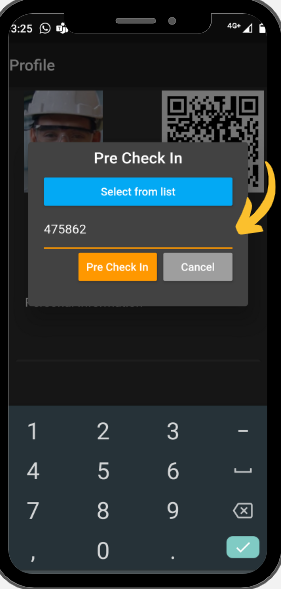
Step 3:
Complete the check-in questions and induction if prompted and select the green Pre Check In button.
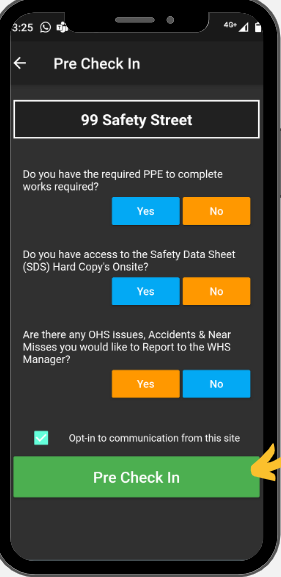
You will now see your Pre Check-In status on your profile screen.