Send Off-Site Induction Link to Suppliers
A guide to allow workers to complete their Inductions and upload their competencies prior to coming to Site.
If inductions are completed before arriving on site, and questions can be resolved. This cuts down the time you spend getting workers up to speed on-site and dealing with their documentation.
Table of Contents
Requirements 🔑
Permissions: Company/Site Hosts with "Announcement" permissions. If you do not have these permissions, please reach out to your Breadcrumb administrator.
Induction Settings:Off-Site Inductions must be enabled in the Induction Settings. Click here to learn how to enable Off-Site Inductions on your project.
Web Portal Instructions 💻
Step 1: Start the Onboarding Process
- Click on the Sites tool located on the left-hand toolbar of the Breadcrumb portal.
- Scroll or search for the specific project you're on.
- Once found, click on the red Suppliers button
- Scroll or search for the supplier you wish to onboard.
- Once found, click on the yellow Onboard button
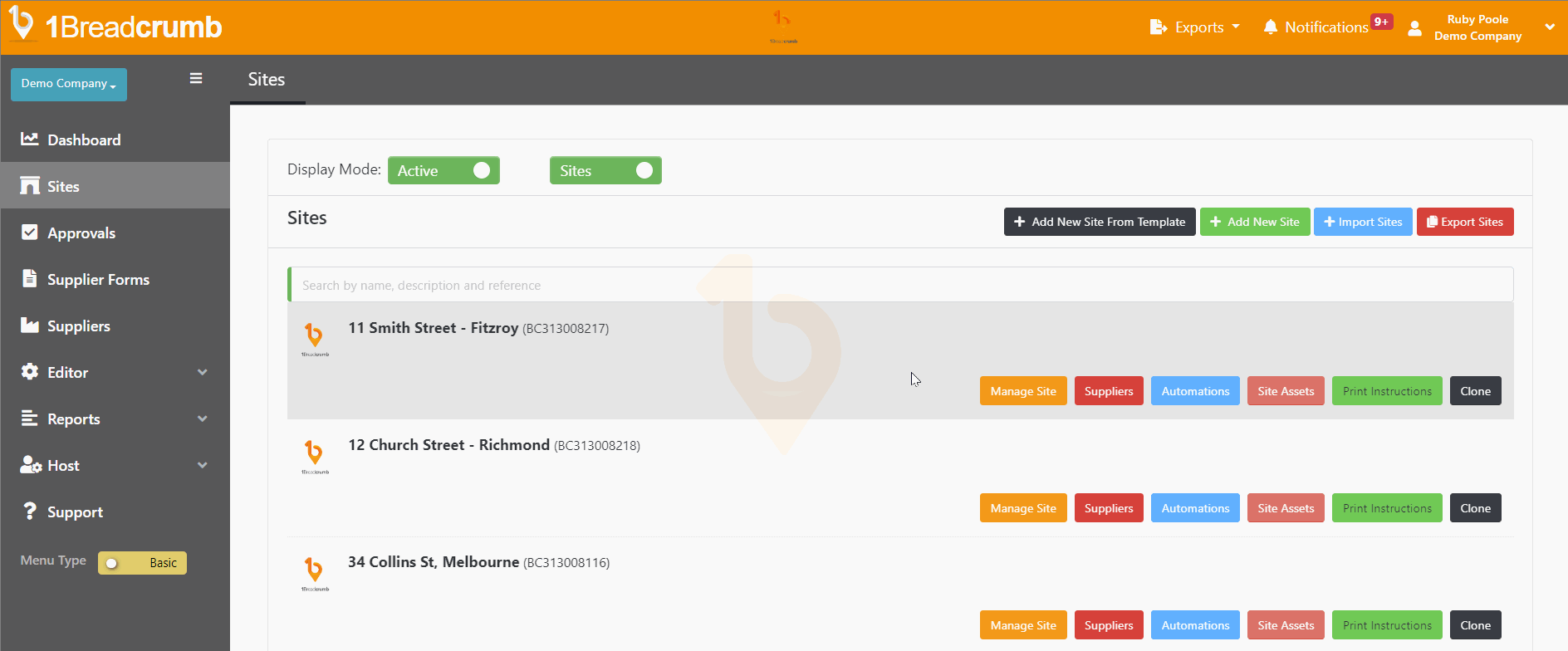
Step 2: Add the Offsite Induction Link
- Tick the Include Offsite Induction box
- Ensure all details are desired within the email
- Press the blue Send Email button
- To review email sent - Click the blue View Email History button
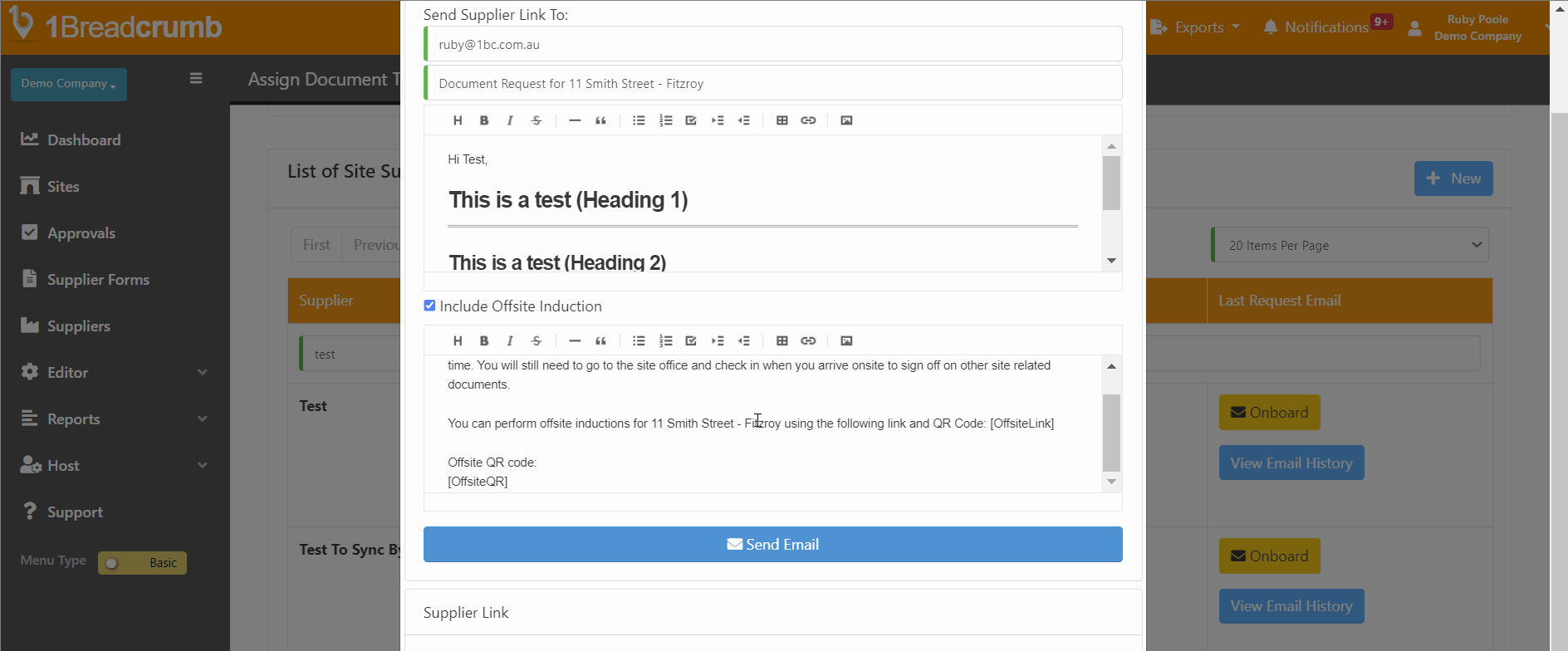
Mobile App Instructions
This feature is only available on the Web Portal.
You now know how to issue the offsite induction link so that workers can complete relevant parts of their induction prior to coming to Site.