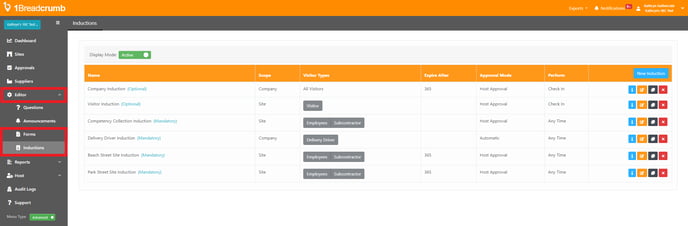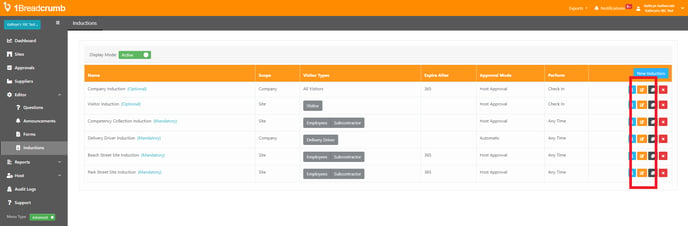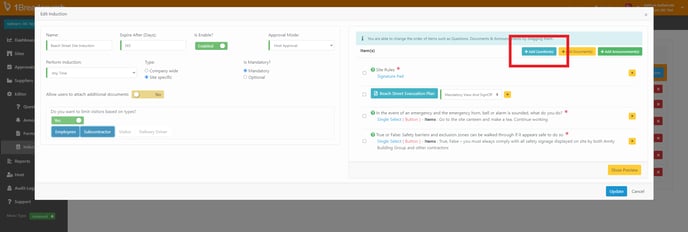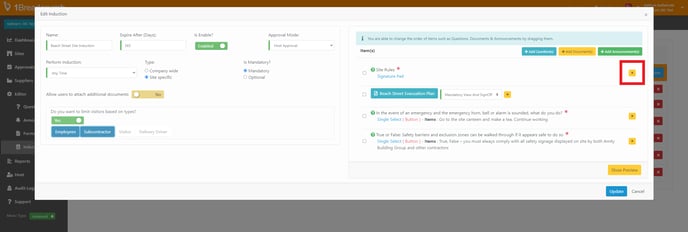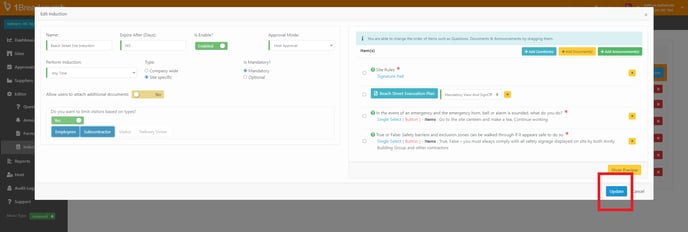Managing Induction or Form Question Sets
1Breadcrumb's customisable Questions tool adds a personal touch to your inductions & forms, making these features gather the data that fits your business needs.
Table of Contents 💡
Web Portal Steps 💻
Managing Induction or Form Question Sets:
- Navigate to the 'Editor' tool located on the left-hand toolbar of your 1Breadcrumb portal then select either ‘Inductions’ or 'Forms' from the dropdown menu, based on which material/s you want to modify.
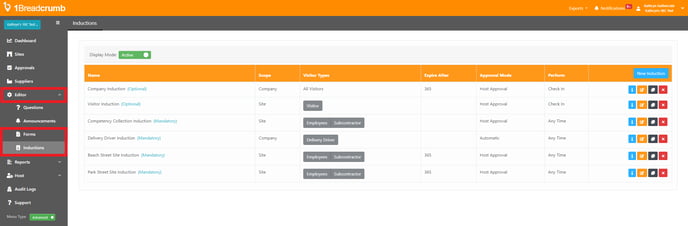
- From the register of company forms or inductions, find the one you want to update, and click the orange "Edit" icon next to it.
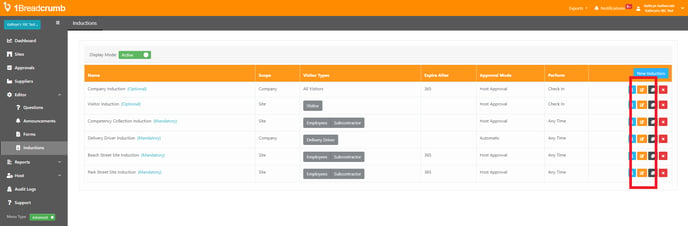
- On the right-hand side of the pop-up window, you'll see all the existing documents, announcements, and question fields that have been already set up.
- To add new questions: Click the ‘+Add Questions’ button and select the specific questions you want the individuals to answer upon completing this record. Remember, you can personalise and adjust the question settings. For example, you can make questions multiple-choice, text-based, or mandatory. For comprehensive instructions on how to customise and set up question sets, please click here.
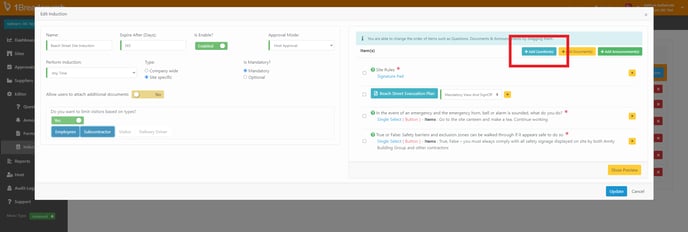
- To remove existing questions: Locate the question you want to delete and click the yellow "X" icon next to it. A pop-up window will appear asking if you want to delete this question. Click ‘Yes’ to confirm.
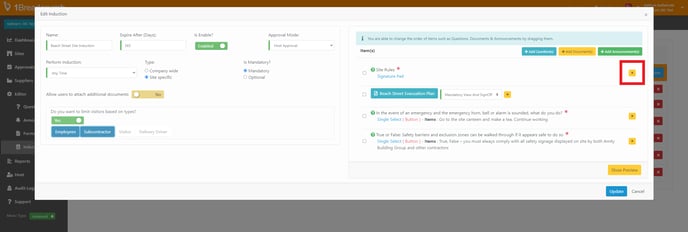
- After making all the necessary changes, click ‘Update’ in the bottom right-hand corner of the pop-up window.
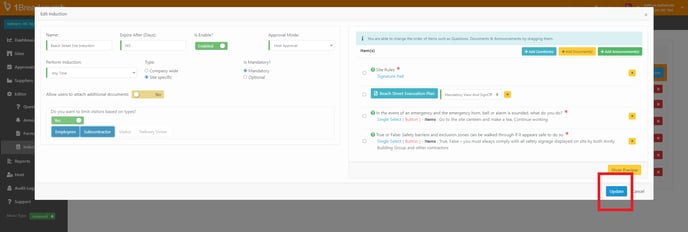
🎉 Congratulations! After you saving these modifications, the active Inductions/Forms will be automatically refreshed with the updated Question Set for use 🎉
Back to Table of Contents ↑
- In the pop-up window you are able to change the order of items such as Questions, Documents & Announcements by clicking and dragging them.
- By clicking the ‘Show Preview’ button located on the bottom right hand side of this pop-up window, you will be able to see a preview of how the Induction or Form will be presented to the user
Back to Table of Contents ↑
Requirements ❗
- Ensure the Question has already been created and configured to your preferred settings. To learn how to edit a Question Set, click here.
- Only Company Hosts and Site Hosts with Question permissions can create or modify a question. If you do not have permissions to create or edit a question, please reach out to your Company and Site Hosts.
- This function cannot be performed via the Mobile App. Please log into 1Breadcrumb via your computer or laptop.
Back to Table of Contents ↑