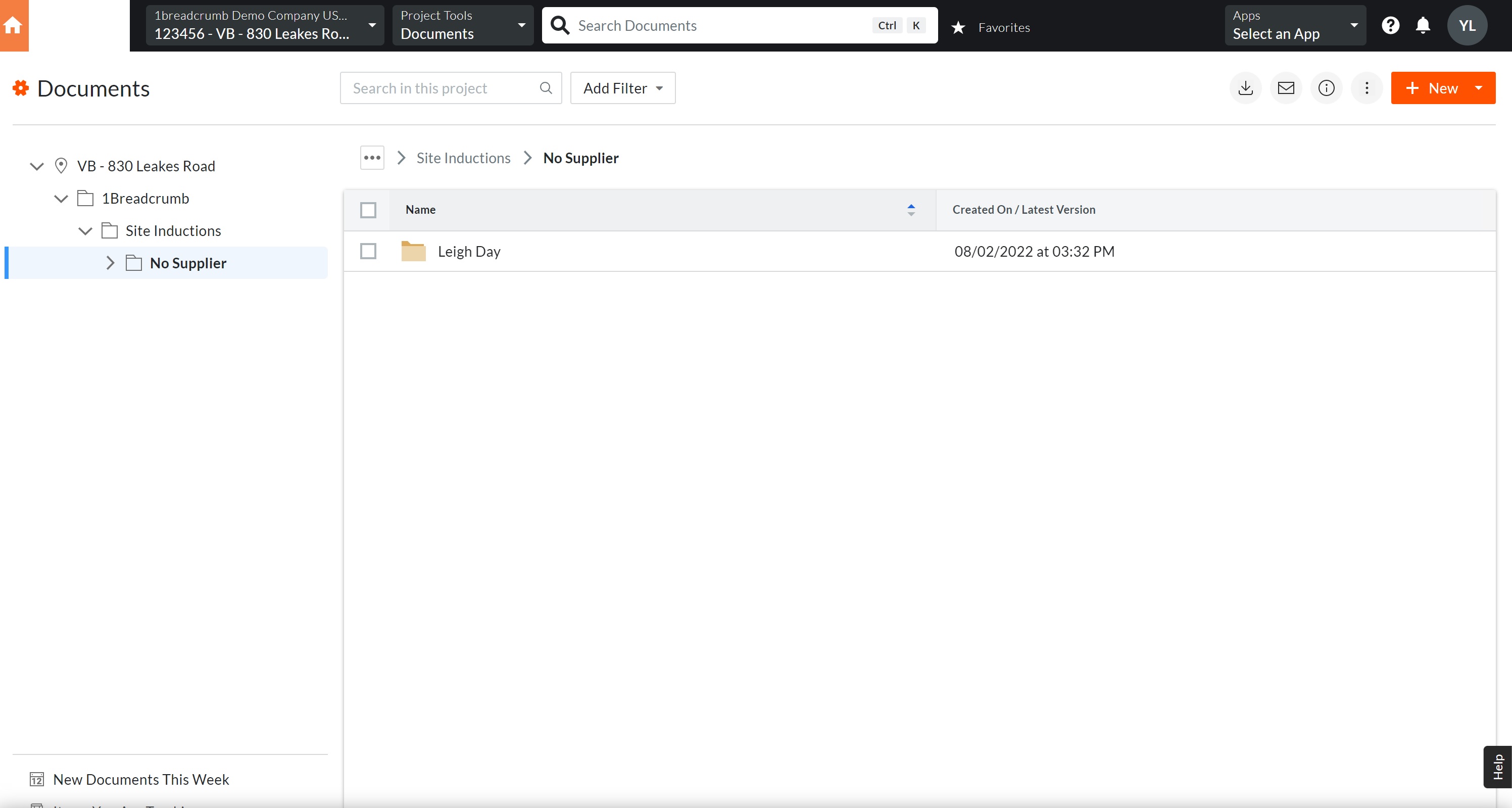What is the 'No Supplier' Folder in my Procore Documents?
An explanation on the No Supplier folder in Procore documents
What is the No Supplier Folder?
1Breadcrumb currently accommodates 3 different folder structures.- Group by Supplier
- Group by Feature
- Legacy
If Group by Supplier is selected, all documents will be sorted into the supplier category that the user chose when completing their check in and induction onsite.
If the user's induction doesn't request for them to pick a supplier, the file will be saved in the 'No Supplier' folder in Procore