Activity Report: View All Historical Check-Ins
A guide to creating reports on the activity of your workers.
The Activity Reports provide valuable insights, including responses to Induction or Check-In Questions, tailored to specific time frames, sites, suppliers, or individuals for a detailed analysis.
Table of Contents
Requirements
Permissions: Company/Site Hosts permissions. If you do not have these permissions, please reach out to your 1Breadcrumb administrator.
Web Portal Instructions 💻
Step 1:
- Navigate to Reports on the left hand side menu
- Click on Activity Report from the drop down
- Find your Employee by Filtering or Searching
- Once you find your employee, click on View Details beside the name of the user
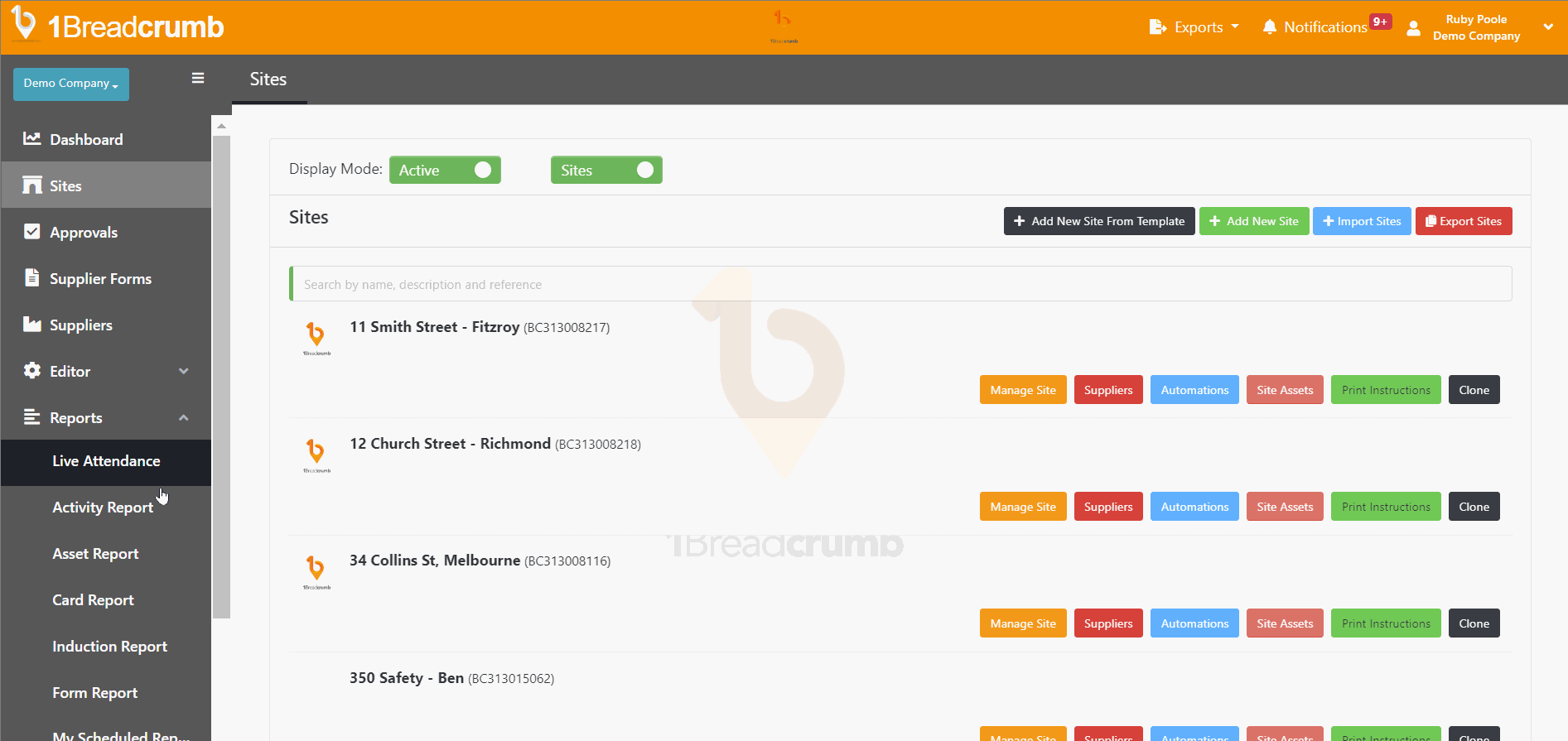
Customising Activity Report Columns
Step 1:
- To customise the columns in your Activity Report click the settings cog icon
- In the pop-up window:
- Select from the list of which columns you wish to include or exclude.
- Select the Hide Empty Column checkbox to exclude any columns which has not collected any data.
- Use the Reorder toggle to arrange columns as you prefer.
- Click Close after making adjustments.
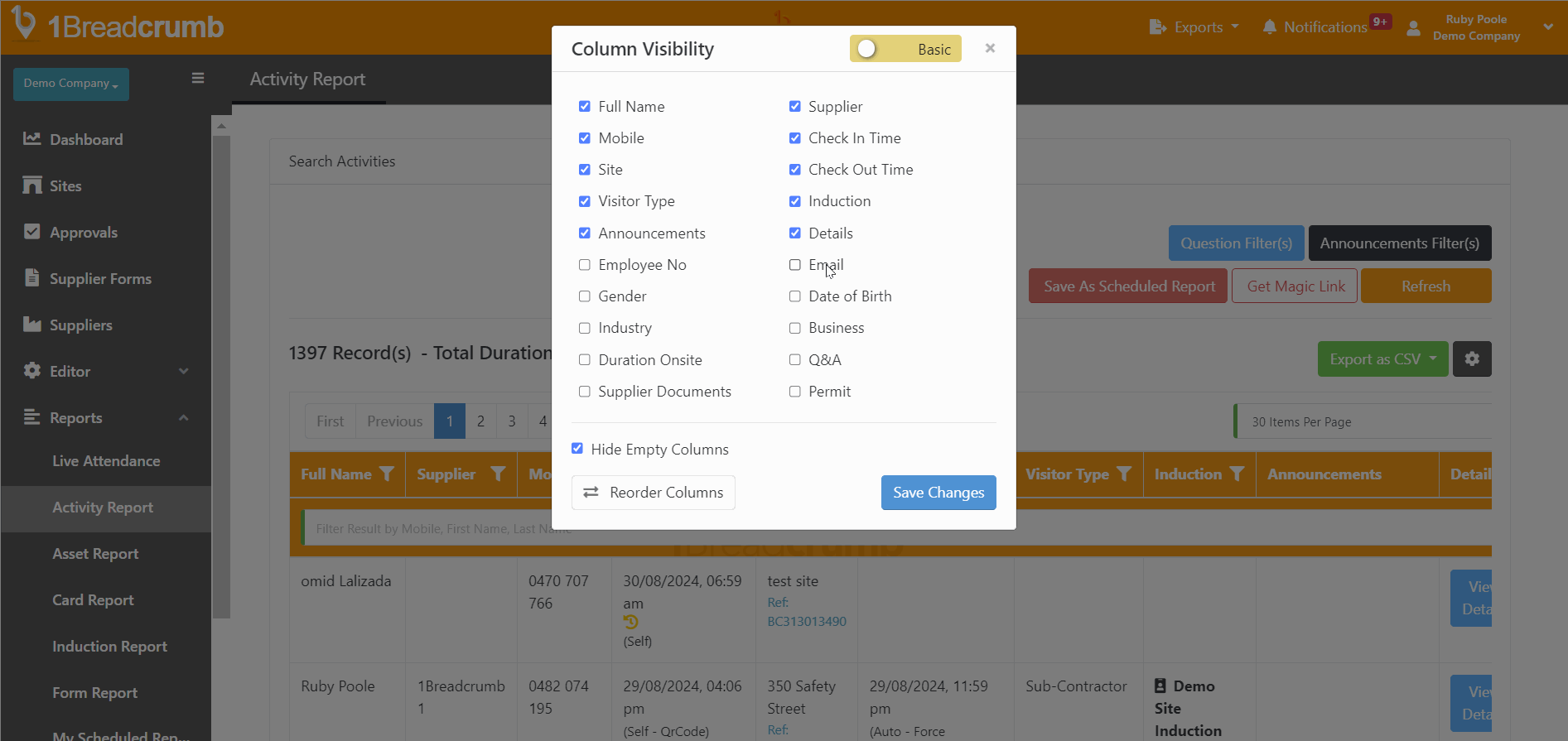
Schedule Activity Reports
- If you want to receive regular CSV reports, click the red Save As A Scheduled Report.
- Fill in the details in the pop-up window based on your preferences
- Emails of the recipients you want to receive the Scheduled CSV reports and decide how often you require these reports to be sent.
- Then click Save Report Schedule.
