Allows you to view the documents submitted by the suppliers.
Step 1:
Click on Suppliers
Step 2:Click on  of your desired supplier.
of your desired supplier.
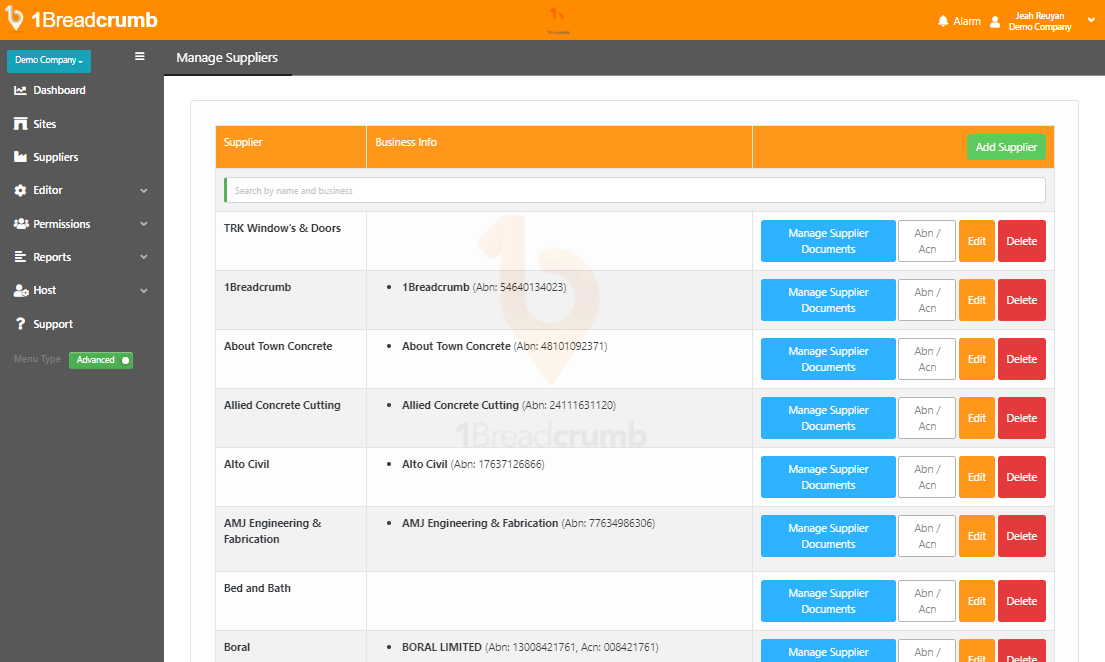
Step 3:
Click on the Document Type(s) below the Supplier Document Type(s).
Click on  .
.
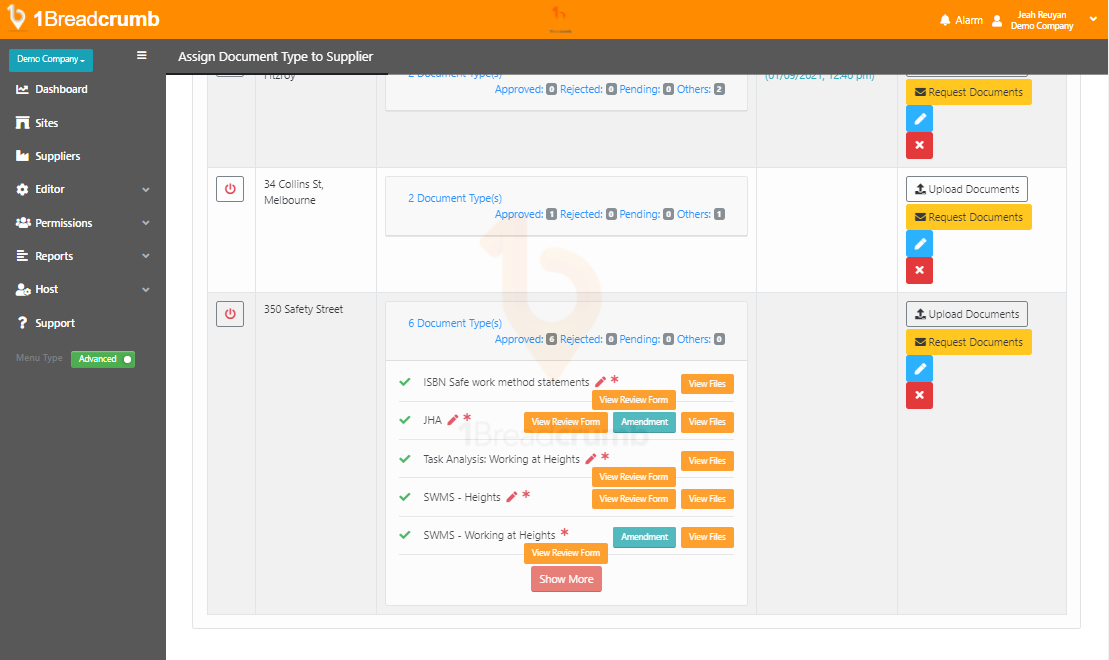
You will then see the Documents added by the suppliers.
Alternatively, you can view the Supplier Documents through the Sites Settings.
Step 1:
Click on Sites
Step 2:
Look for the site you wish to request the Supplier Documents.
Click on  button
button
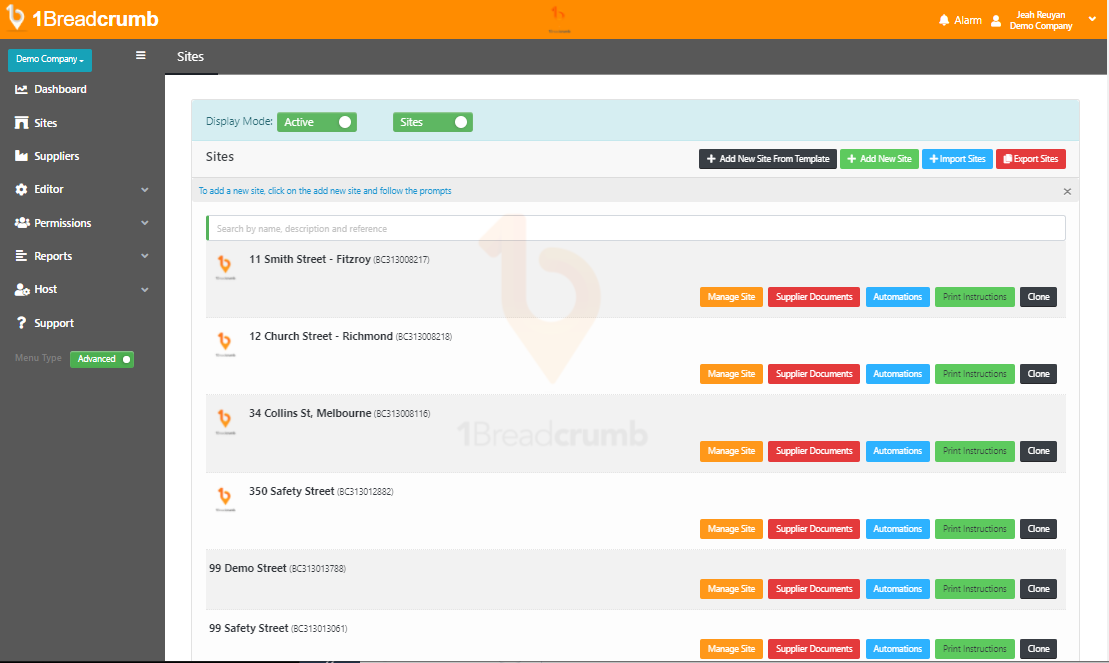
Step 3:
Make sure the site selected is correct.
Click on the Document Type(s) below the Supplier Document Type(s).
Click on  .
.
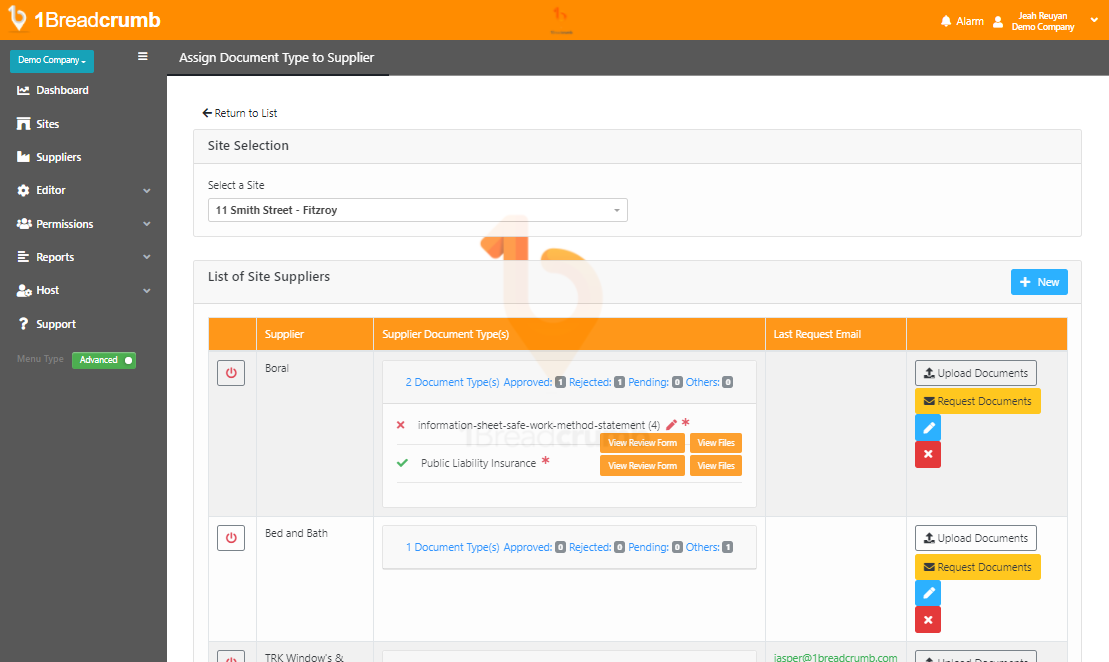
You will then see the Documents added by the suppliers.
Note:
You may download the document by clicking the  Download Icon.
Download Icon.
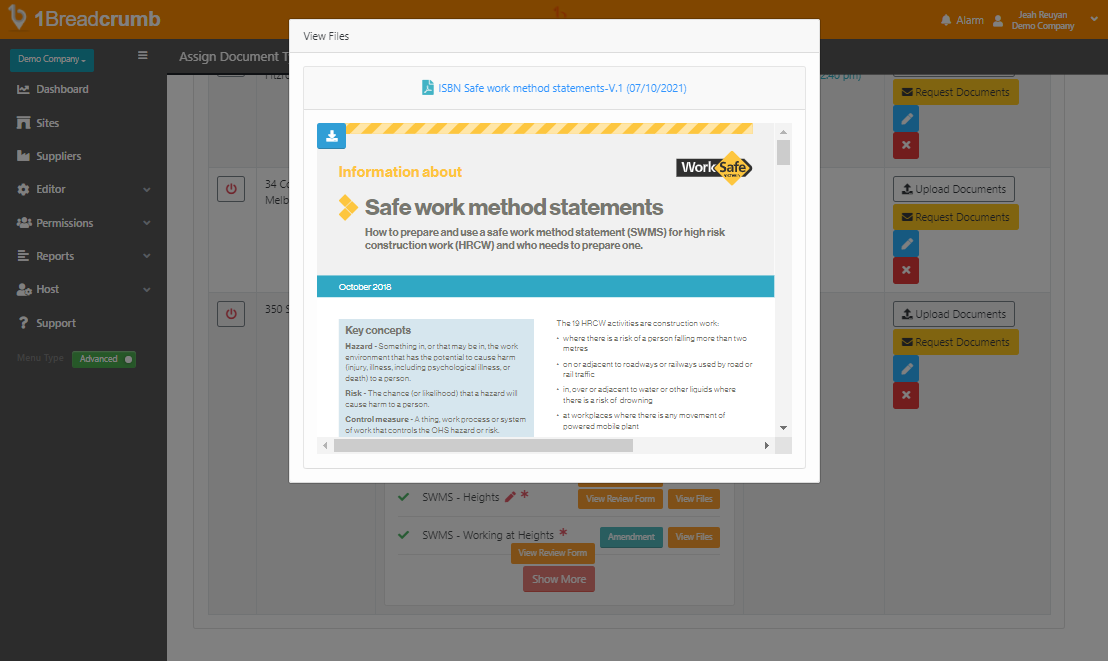
Congratulations! You have created request documents from a supplier.
