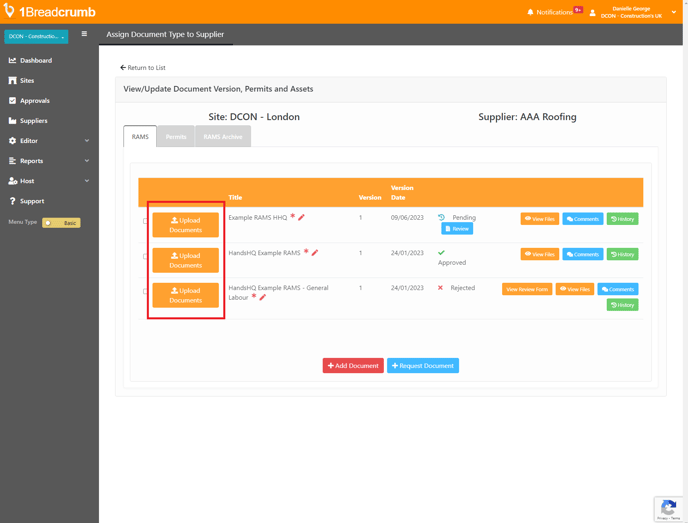This article will run you through the process of updating RAMS from your Contractors using the Web Portal.
1. Go to 'Sites' on the left-hand side of the portal. From there select 'Suppliers' for the relevant site.
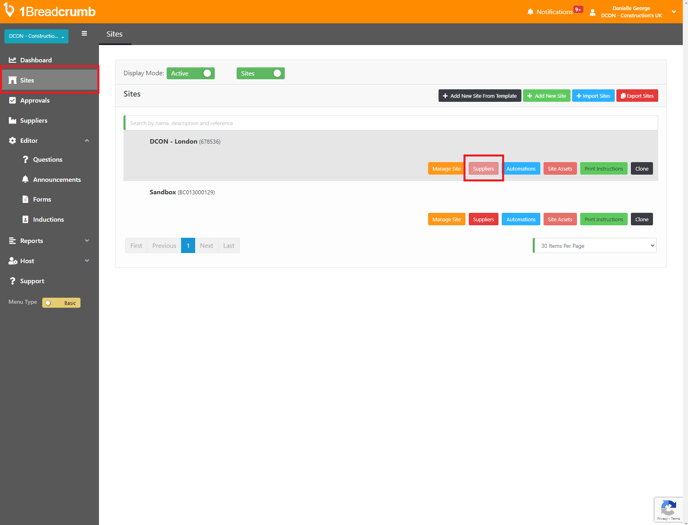
2. Once viewing the list of relevant suppliers, you will be able to see which documents have been submitted. Select the 'View' button to see all documents.
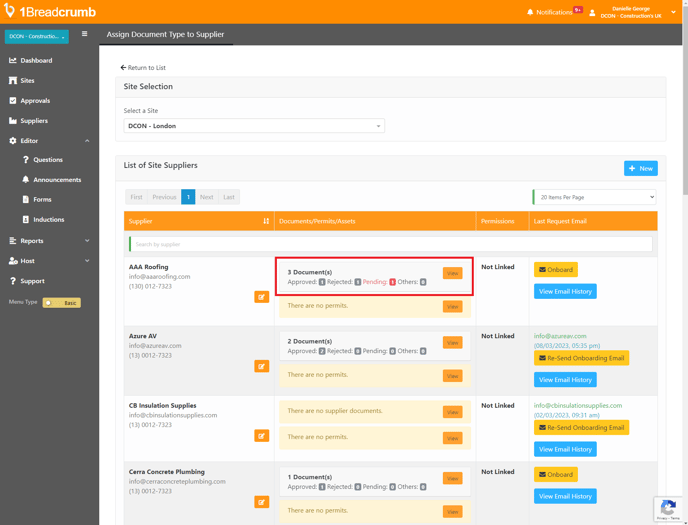
3. From the following page, click the 'Upload Documents' to replace the existing documents with any updated version. Once uploaded, this will request anyone who has signed off on the previous RAMS to re-sign next time they log in.
Note: You can also check when and how many times the RAMS has been updated by observing the number in the 'Version' and 'Version Date' columns.