- Support Home
- Site Workers
- Plant & Equipment
Assign a Plant Operator to a Plant/Equipment Record
This will show you how to register an Operator to a plant via the mobile app. It is important to register as an operator, so that you provide your competencies, tickets and/or licenses that are relevant to the use of the plant or equipment.
Step 1 -
After you have checked into site. In the main profile page on the mobile app, select Manage Site Assets to view all plant and equipment.
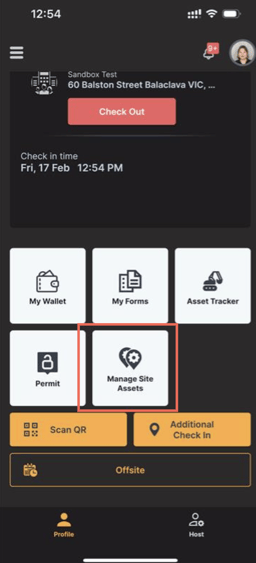
Step 2 -
Select the plant or equipment you wish to add an operator to. Then click on Register Operator.
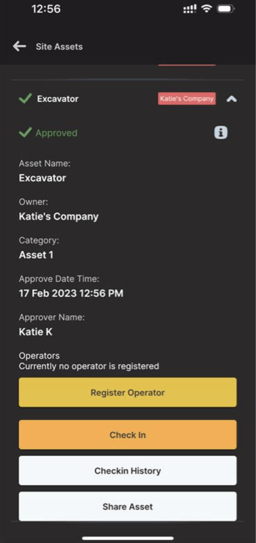
Step 3 -
Enter relevant information / upload your ticket if required, and click Submit to send for approval.
