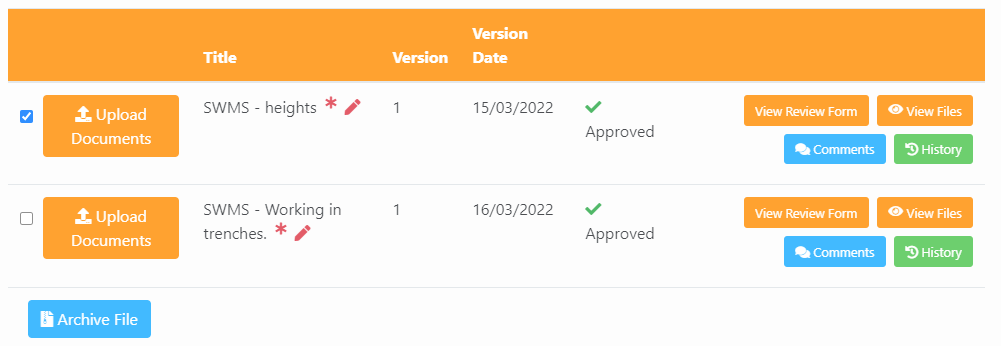- Support Home
- Builders
- SWMS/RAMS
Archive SWMS/RAMS
This article will run you through the process of Deleting/ Archiving SWMS from your Contractors on the Web Portal.
To Delete/Archive SWMS:
Step 1 - When in your 1Breadcrumb Web Portal, go to the selection of functions on the left-hand side and select Suppliers
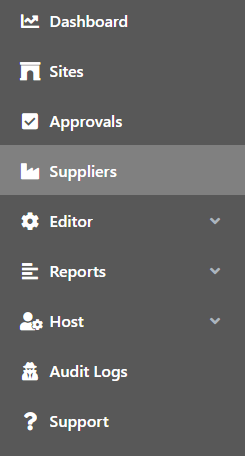
Step 2 - Find the Supplier whose SWMS you are looking to Archive and select ![]()
Step 3 - From here, you will see all sites the Supplier has been added to as well as the corresponding documents submitted. Select  to see all documents for this Site.
to see all documents for this Site.
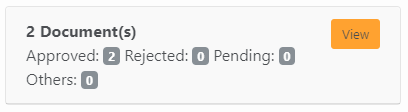
Step 4 - Select which document you wish to Archive by clicking on the small box to the left of the Upload Documents button and select Archive File.