How Do I Manually Force the Procore Integration to Sync?
A guide for manually forcing the integration sync between Breadcrumb and Procore to import your Projects, Companies and Users faster.
The Breadcrumb and Procore integration automatically syncs every 3-4 hours. If you need to import a Project, Company or User to Breadcrumb ahead of schedule, you can manually trigger the integration sync. This article will teach you how.
Table of Contents
Requirements 🔑
Permissions: Company Host Permissions required. If you do not have permission, please contact your Breadcrumb administrator.
Web Portal Instructions 💻
Step 1: Navigate to the Procore Integration Settings
- Click on your name on the top right corner of the screen
- From the dropdown, click on Integrations to view the Procore Integration settings
- Find the Procore field you want to sync (if unsure, sync all)
- Click on the yellow Refresh button to manually sync each integration
- The selected field should automatically update in the next 10 minutes
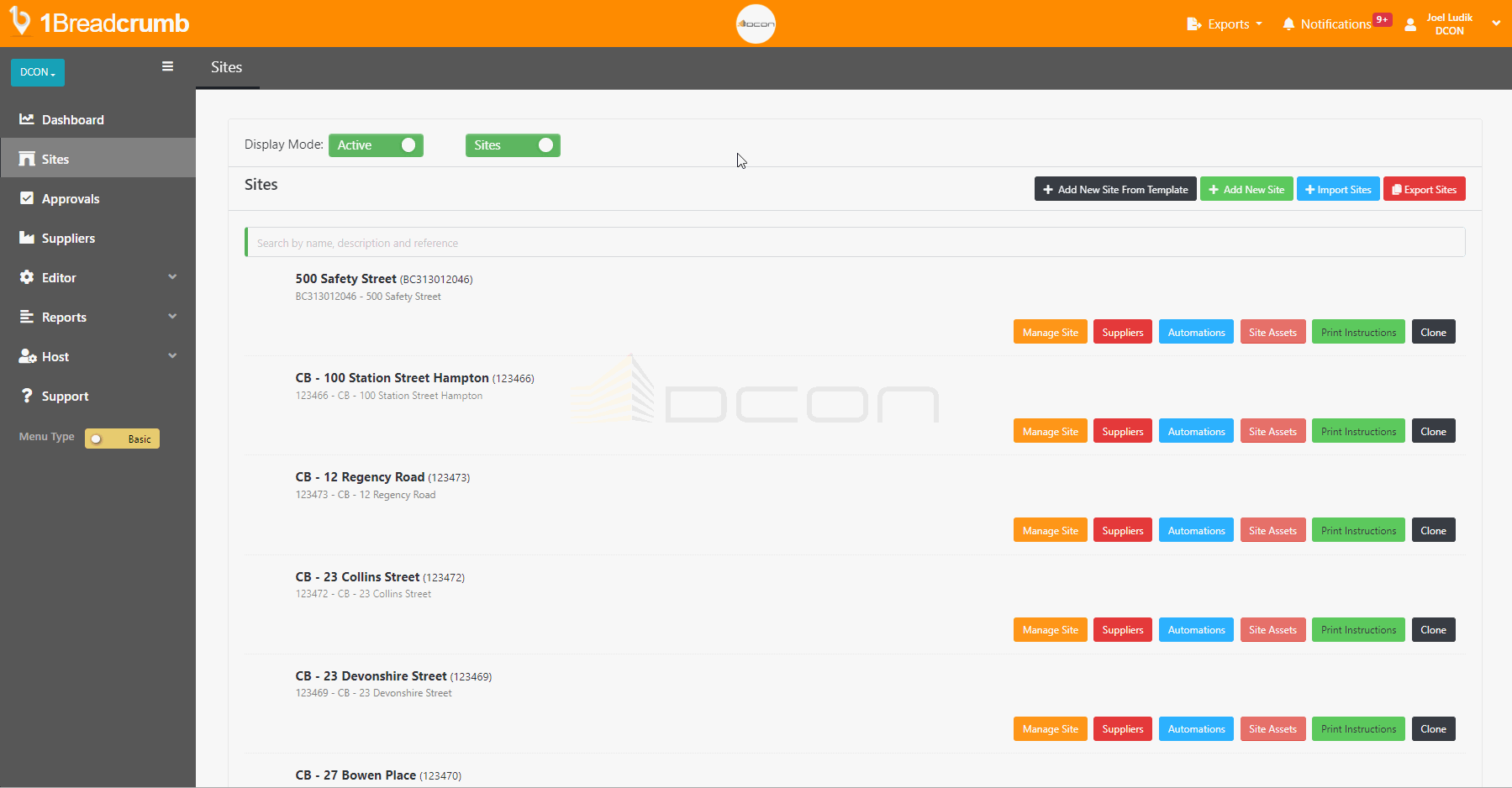
Mobile App Instructions 📱
This feature is not available on the Mobile App.