February 2024 - Release Notes
Release Date: 21 February 2024
Web Portal Security Update
We're continually improving how we protect our customer's data. Recently we released some more best practice features to add additional security to your login and accounts.
When a user logs into the web portal, by default they will now automatically be logged out after an hour of inactivity, to prevent anyone accessing your account when you are not in front of your computer.- If users select the "Remember Me" box when logging into the system, their session may instead stay active for up to a week.
- If the system detects some sort of suspicious activity it will ask users to login again. For example if the user's browser or network changes
- This update does NOT change mobile app behaviour. It only applies to the web portal.
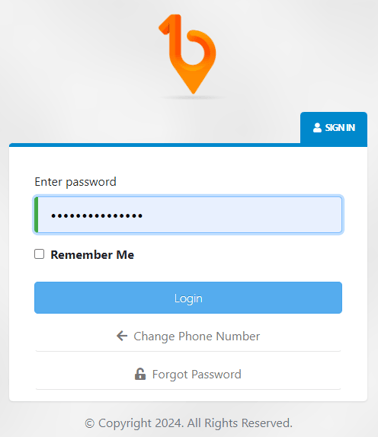
Web App update
Our primary way of enabling our users to perform check-ins and inductions is via our mobile app, which is available on both iOS and Android stores for downloading. As an alternative to the mobile app, we also provide a ‘web app’. This is a version of the same software which is only accessed through the mobile phone web browser.
In order to enhance compatibility with popular mobile browsers, we have made enhancements to how we manage large files within our web app.
File uploads: The Web App will now open in a new browser tab, improving performance and allowing you to upload multiple files and photos.
Note a paperclip will be show to represent each upload which can also be deleted by selecting the red cross icon.
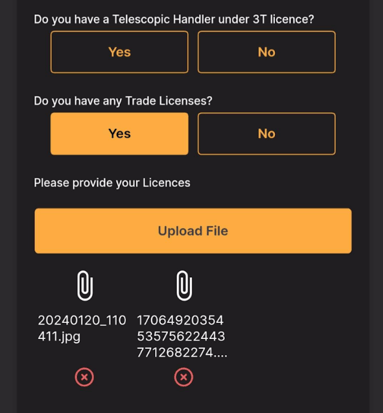
Viewing PDFs: When opening up a SWMS or RAMS for sign off, it will open in a new tab. Once the user selects Accept & Sign it returns back.
Viewing Videos: When watching a video (including YouTube), it will now open a new tab. If the video is set to mandatory playthrough it will show a progress bar at the bottom and closes automatically on completion. There is also a new button to close the video.
Site Briefings tool released
A new tool has been released to help run your regular site safety meetings.
We know it's hard to round up everyone on site. So we made a tool to get information out. But it's not just to send out pre-starts or toolbox talks... It also tracks what went out, who saw it and who signed it. This can be used for Toolbox Talks, Pre-Starts, Safety Chats, even Take 5’s.
Head over to our support page for more info
Permits now open automatically once approved
Previously it was necessary to approve and then open a permit during the review. To save time and clicks we have added the ability to allow permits to have an open status automatically after approval.
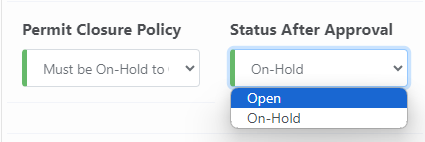
Refer to the Permit support page for more info
Plant induction improvements
Hosts can now induct plant on behalf of supplier. Note: this is only available in the web portal.
Refer to the Plant support page for more info