Upload Supplier Documents (Quick Onboarding)
A guide for how to upload supplier documents to Breadcrumb via the Quick Onboarding link.
This feature allows suppliers to upload documents ahead of their operatives arriving on site.
Table of Contents
- Requirements
- Web Portal Instructions
- Mobile App Instructions
Requirements
Permissions: This is designed for supplier company contacts who need to upload documents. You do not need to have a profile with Breadcrumb in order to complete these steps.
Web Portal Instructions
Step 1
A contact at the principal contractor company will send you an email asking you to upload documents to Breadcrumb. Click on the first link in the email.
Step 2
This link will take you to the Breadcrumb Supplier portal. From here, under the Supplier Documents tab, click on ‘Browse SWMS/RAMS Files’ and select the relevant file from your computer.
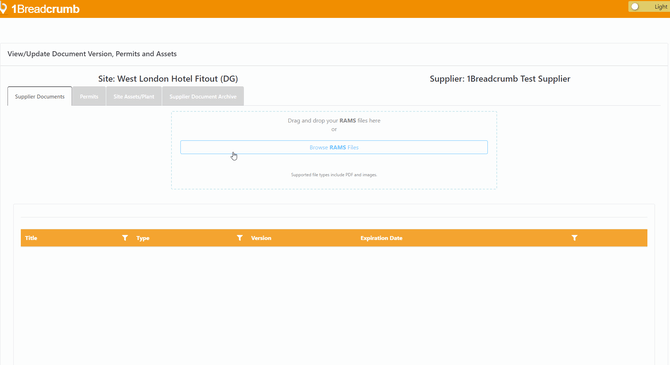
💡You should upload documents in pdf format.
Step 3
Once the file has been selected and is showing in the pop-up, click submit.
Mobile App Instructions
This should be only completed on the Breadcrumb portal.