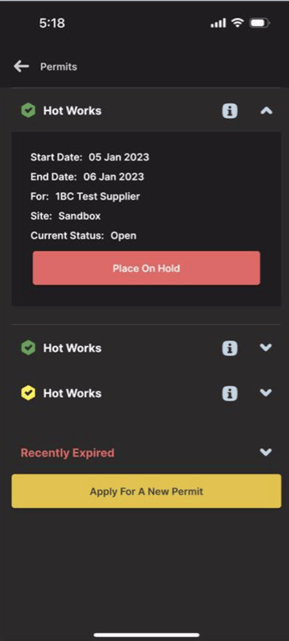This allows you to apply for permits through the Mobile App.
Step 1 - Once you have checked into Site, you can apply for the permit(s) under the
main 1Breadcrumb profile screen.
Step 2 - Locate and click on Permits.
Then, click on Apply For A New Permit to view the permits available for you to apply for.
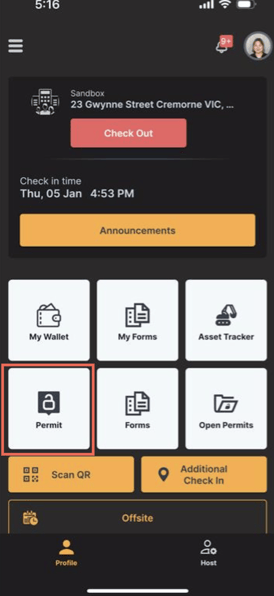
Step 3 - Select the type of permit you wish to apply for.
Then, enter all relevant information such as permit period (date and time you would need the permit for), work location, work area reviews, etc.
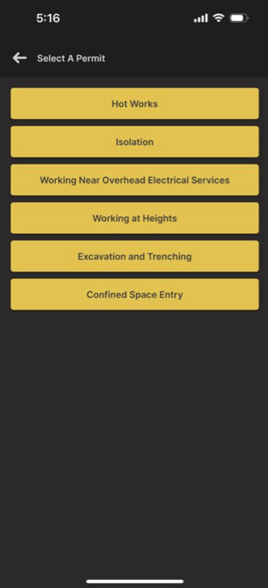
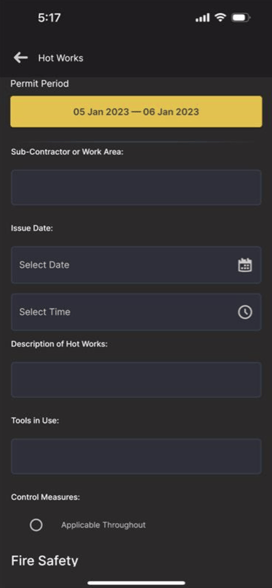
Step 4 - Once you have completed the information requested by the principal contractor, you can submit the permit application by scrolling to the bottom of the page and click “submit”.
Step 5 - Wait for permit to be approved. Once approved, you can 'Open' the permit or have the Principle contractor 'Open' the permit for you when you commence work.
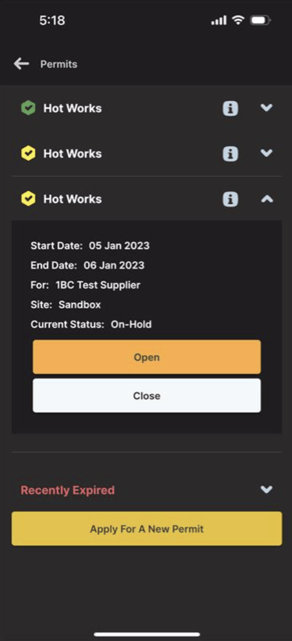
Step 6 - Once you are finished the work, put the Permit 'On-Hold'. This will notify the principle contractor that work has been completed.